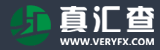Common SRMT4 Indicators Forex Trading Indicators
2024-01-31 09:05:13 source:MT4 indicator
Introduction to general SR indicators
One thing traders want to know ahead of time is the possibility of price reversals. The Universal SR indicator is one of the few indicators that can logically provide this information, i.e. support and resistance levels.
What are common SR metrics?
The letters "SR" in the indicator name Common SR stand for Support and Resistance. This indicator does exactly what its name implies.
The Common SR indicator or Commons Support and Resistance indicator is an indicator that automatically identifies support and resistance levels based on key levels from the previous period. This can be based on the previous day, week, or month.
How does the Universal SR Metric work?
The Common Support and Resistance indicator objectively determines possible horizontal support and resistance levels based on the previous period's highs, lows, and closing prices. This can be based on the high, low and closing prices of the previous day, week or month. Traders can modify the base period on the "Period" variable under the "Inputs" tab of the indicator.

The indicator then draws a line and indicates the price of these key levels. It draws a dotted line for the previous period's high and low, and a solid line for the previous period's closing price.

How to use the Universal SR Indicator for MT4
The previous period's highs and lows are often critical pivot highs and pivot lows from which price has reversed sharply. As pivot highs and pivot lows, these key levels can also be viewed as key resistance and support levels.
Traders can use highs and lows as support and resistance levels. Therefore, traders can reverse on signs of price rejection at these levels. Traders can also trade breakouts if price breaks through these levels with strong momentum.
The closing price can also be a key support or resistance level. However, it's best to use it as an indication of the previous day's direction. Traders can choose to trade only in the direction closest to the closing price. They can enter a bullish trade if the close is closer to the high, and a bearish trade if the close is closer to the low. This is generally more suitable for momentum breakout type trades.
Purchase transaction settings
When to enter?
Wait for the price to hit the support area indicated by the Common SR indicator. Only initiate a buy trade when a bullish reversal candlestick or price pattern forms in the support area. Place your stop loss below a bullish reversal candlestick or price pattern.
When to quit?
Set your take profit target below the resistance level and let the price reach your target take profit.

Sell trade setup
When to enter?
Wait for the price to hit the resistance area indicated by the Common SR indicator. Open a sell position only when a bearish reversal candlestick or price pattern forms in the resistance area. Place your stop loss above a bearish reversal candlestick or price pattern.
When to quit?
Set your take profit target above the support level and allow the price to reach your target take profit.

in conclusion
Common SR indicator does not provide trading signals. Instead, it only marks key areas where price may actually reverse.
Although it is not a signal or trend following indicator, it is still very useful as it provides a key component of a correct reversal or breakout trading setup.
MT4 indicator download instructions
The common SRMT4 indicator is a Metatrader 4 (MT4) indicator. The essence of this technical indicator is to convert accumulated historical data.
Common SRMT4 indicators provide an opportunity to detect various peculiarities and patterns in price dynamics that are invisible to the naked eye.
Based on this information, traders can assume further price movements and adjust their strategies accordingly.
The MT4 installation directory/MQL4/Indicators is the indicator folder (place mq4 and ex4 indicators)
The MT4 installation directory/templates is the template folder (where tpl template files are placed)
Then restart the MT4 platform, and your technical indicators or templates will be installed.
Foreign exchange resources (including but not limited to foreign exchange EAs, indicators, and trading systems) all come from foreign websites. We have only made some Chinese introductions and instructions for use of this resource. We are not the authors of these resources. You can purchase discounted resources on this website. .
Investment involves risks. There is no 100% accurate trading system in the world. Any excellent trading system also has periodic defects. One more reference signal is equivalent to one more guidance and suggestion. I wish everyone success as soon as possible!
Source of this article:MT4 indicatoreditor-in-charge:Veryfx
【 Kind reminder 】 Please indicate the source of the original text when reprinting. The viewpoint of this article is not related to Zero Financial Network and does not constitute any investment advice for reference only. Please read it rationally. The copyright belongs to the original author. If you do not intend to infringe on media or personal intellectual property rights, please contact us, and our website will handle it as soon as possible. Zero Finance maintains a neutral attitude towards the statements and opinions expressed in the article, and does not provide any express or implied warranties regarding the accuracy, reliability, or completeness of the content contained. Readers are advised to use this information for reference only and to verify the relevant content on their own.
-
标签模板不存在(ID=13)
Today's Hot Spots
- Heiken Lujian MT4 Indicator Forex
- Elliott Wave Oscillator MT4 Indic
- Common SRMT4 Indicators Forex Tra
- Candle Time End and Spread MT4 In
- MT4 Average Daily Range MT4 Indic
- MT4 Platform Automatic Fibonacci
- ATR Value MT4 Indicator Forex Ind
- All Pivot Points MT4 Indicators
- SnD Template Harmonic Trading Sys
- Another set of MT4 trading system