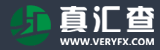-
Super Breakthrough EA EA Download
MT4 super breakthrough EA foreign exchange EA download. Super Breakthrough EA installation steps: 1. After purchasing, copy the EX4 file to the MQL4/Experts file on the MT4 platform. 2. Sets: The .set file that stores parameter settings is placed in MQL4/
source:MT4 indicator 2023-11-20EA Download -
FXCharger_Advanced foreign EA EA download
MT4 FXCharger_Advanced foreign EA foreign exchange EA download. FXCharger_Advanced foreign EA installation steps: 1. After purchase, copy the EX4 file to the MQL4/Experts file on the MT4 platform. 2. Sets: The .set file that stores parameter settings is p
source:MT4 indicator 2023-11-20EA Download -
VelociGrid v2.06 high-end EA EA download
MT4 VelociGrid v2.06 high-end EA foreign exchange EA download. VelociGrid v2.06 high-end EA installation steps: 1. After purchasing, copy the EX4 file to the MQL4/Experts file on the MT4 platform. 2. Sets: The .set file that stores parameter settings is p
source:MT4 indicator 2023-11-17EA Download -
Integrate new ideas EA EA download
MT4 integrates new ideas EA and foreign exchange EA download. Integrating New Idea EA installation steps: 1. After purchasing, copy the EX4 file to the MQL4/Experts file of the MT4 platform. 2. Sets: The .set file that stores parameter settings is placed
source:MT4 indicator 2023-11-17EA Download -
CoreFX EA download
MT4 CoreFX foreign exchange EA download. CoreFX installation steps: 1. After purchasing, copy the EX4 file to the MQL4/Experts file of the MT4 platform. 2. Sets: The .set file that stores parameter settings is placed in MQL4/Presets. 3. Restart the MT pla
source:MT4 indicator 2023-11-17EA Download -
EndlessPips EA EA download
MT4 EndlessPips EA foreign exchange EA download. EndlessPips EA installation steps: 1. After purchasing, copy the EX4 file to the MQL4/Experts file on the MT4 platform. 2. Sets: The .set file that stores parameter settings is placed in MQL4/Presets. 3. Re
source:MT4 indicator 2023-11-17EA Download -
Wealth Creator EA, the strategy is to follow the trend EA download
MT4 Wealth Creator EA, the strategy is to follow the trend of foreign exchange EA download. Wealth Creator EA, the strategy is to follow the trend. Installation steps: 1. After purchasing, copy the EX4 file to the MQL4/Experts file of the MT4 platform. 2.
source:MT4 indicator 2023-11-17EA Download -
MAKE MONEY An EA based on moving average EA download
MT4 MAKE MONEY is an EA foreign exchange EA download based on moving average. MAKE MONEY is an EA based on moving average. Installation steps: 1. After purchasing, copy the EX4 file to the MQL4/Experts file on the MT4 platform. 2. Sets: The .set file that
source:MT4 indicator 2023-11-17EA Download -
Infinite Storm EA_V1.25 EA download
MT4 Infinite Storm EA_V1.25 foreign exchange EA download. Infinite Storm EA_V1.25 installation steps: 1. After purchasing, copy the EX4 file to the MQL4/Experts file of the MT4 platform. 2. Sets: The .set file that stores parameter settings is placed in M
source:MT4 indicator 2023-11-17EA Download -
xm7_DOS_EAv2 foreign exchange EA EA download
MT4 xm7_DOS_EAv2 foreign exchange EA foreign exchange EA download. xm7_DOS_EAv2 foreign exchange EA installation steps: 1. After purchasing, copy the EX4 file to the MQL4/Experts file of the MT4 platform. 2. Sets: The .set file that stores parameter setti
source:MT4 indicator 2023-11-17EA Download
- Candle Time End and Spread MT4 Indicator Forex MT4 Indicator
 source: Indicator Download
source: Indicator Download - MT4 Platform Automatic Fibonacci Forex MT4 Indicator
 source: Indicator Download
source: Indicator Download - Common SRMT4 Indicators Forex Trading Indicators
 source: Indicator Download
source: Indicator Download - Heiken Lujian MT4 Indicator Forex Trading Indicator
 source: Indicator Download
source: Indicator Download - Elliott Wave Oscillator MT4 Indicator, Forex Trading Indicator
 source: Indicator Download
source: Indicator Download - Shizuka EA v1.0 ea EA download priced at $299
 source: EA Download
source: EA Download - MT4 Average Daily Range MT4 Indicator Forex Indicator
 source: Indicator Download
source: Indicator Download - Multi-currency pair EA (trend + slight martin) EA download
 source: EA Download
source: EA Download - Breakfast in Canada, an EA for Canadian dollars EA download
 source: EA Download
source: EA Download - Benefit 4.1 EA priced at $700 EA download
 source: EA Download
source: EA Download