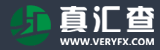-
Automatic stop loss and take profit batch exit EA EA download
MT4 automatic stop loss and profit batch exit EA foreign exchange EA download. Automatic stop loss and profit batch exit EA installation steps: 1. After purchase, copy the EX4 file to the MQL4/Experts file on the MT4 platform. 2. Sets: The .set file that
source:MT4 indicator 2023-11-22EA Download -
European and American 1 hour scalping EA download
MT4 European and American 1 hour scalping foreign exchange EA download. European and American 1-hour scalping installation steps: 1. After purchase, copy the EX4 file to the MQL4/Experts file of the MT4 platform. 2. Sets: The .set file that stores paramet
source:MT4 indicator 2023-11-21EA Download -
VelociRaptorGrid v2.11 high-end EA EA download
MT4 VelociRaptorGrid v2.11 high-end EA foreign exchange EA download. VelociRaptorGrid v2.11 high-end EA installation steps: 1. After purchasing, copy the EX4 file to the MQL4/Experts file on the MT4 platform. 2. Sets: The .set file that stores parameter s
source:MT4 indicator 2023-11-21EA Download -
Night scalping ea EA download
MT4 night scalping EA foreign exchange EA download. Night scalping EA installation steps: 1. After purchasing, copy the EX4 file to the MQL4/Experts file of the MT4 platform. 2. Sets: The .set file that stores parameter settings is placed in MQL4/Presets.
source:MT4 indicator 2023-11-21EA Download -
EA Eklatant classics will last forever EA download
MT4 EA Eklatant Classic Forever Foreign Exchange EA Download. EA Eklatant Classic Eternal Spread installation steps: 1. After purchasing, copy the EX4 file to the MQL4/Experts file on the MT4 platform. 2. Sets: The .set file that stores parameter settings
source:MT4 indicator 2023-11-21EA Download -
Silicon Falcon_fix Falcon EA download
MT4 Silicon Falcon_fix Falcon foreign exchange EA download. Silicon Falcon_fix Falcon installation steps: 1. After purchasing, copy the EX4 file to the MQL4/Experts file of the MT4 platform. 2. Sets: The .set file that stores parameter settings is placed
source:MT4 indicator 2023-11-21EA Download -
Multi-currency strength and weakness semi-automatic trading panel 2020 EA download
MT4 multi-currency strength and weakness semi-automatic trading panel 2020 foreign exchange EA download. MT4 multi-currency strength and weakness semi-automatic trading panel 2020 installation steps: 1. After purchase, copy the EX4 file to the MT4 platfor
source:MT4 indicator 2023-11-21EA Download -
EA for $149, unlimited version EA download
MT4 149 USD EA, unlimited version, foreign exchange EA download. EA for $149, unlimited version. Installation steps: 1. After purchase, copy the EX4 file to the MQL4/Experts file on the MT4 platform. 2. Sets: The .set file that stores parameter settings i
source:MT4 indicator 2023-11-21EA Download -
EA 2020 Pro foreign version EA download
MT4 EA 2020 Pro foreign version foreign exchange EA download. EA 2020 Pro foreign version installation steps: 1. After purchasing, copy the EX4 file to the MQL4/Experts file of the MT4 platform. 2. Sets: The .set file that stores parameter settings is pla
source:MT4 indicator 2023-11-21EA Download -
cm-Limit-15.4 Expert Advisor EA Download
MT4 cm-Limit-15.4 Expert Advisor Foreign Exchange EA Download. cm-Limit-15.4 Expert Consultant Installation steps: 1. After purchase, copy the EX4 file to the MQL4/Experts file of the MT4 platform. 2. Sets: The .set file that stores parameter settings is
source:MT4 indicator 2023-11-21EA Download
- Candle Time End and Spread MT4 Indicator Forex MT4 Indicator
 source: Indicator Download
source: Indicator Download - MT4 Platform Automatic Fibonacci Forex MT4 Indicator
 source: Indicator Download
source: Indicator Download - Common SRMT4 Indicators Forex Trading Indicators
 source: Indicator Download
source: Indicator Download - Heiken Lujian MT4 Indicator Forex Trading Indicator
 source: Indicator Download
source: Indicator Download - Elliott Wave Oscillator MT4 Indicator, Forex Trading Indicator
 source: Indicator Download
source: Indicator Download - Shizuka EA v1.0 ea EA download priced at $299
 source: EA Download
source: EA Download - MT4 Average Daily Range MT4 Indicator Forex Indicator
 source: Indicator Download
source: Indicator Download - Multi-currency pair EA (trend + slight martin) EA download
 source: EA Download
source: EA Download - Breakfast in Canada, an EA for Canadian dollars EA download
 source: EA Download
source: EA Download - Benefit 4.1 EA priced at $700 EA download
 source: EA Download
source: EA Download